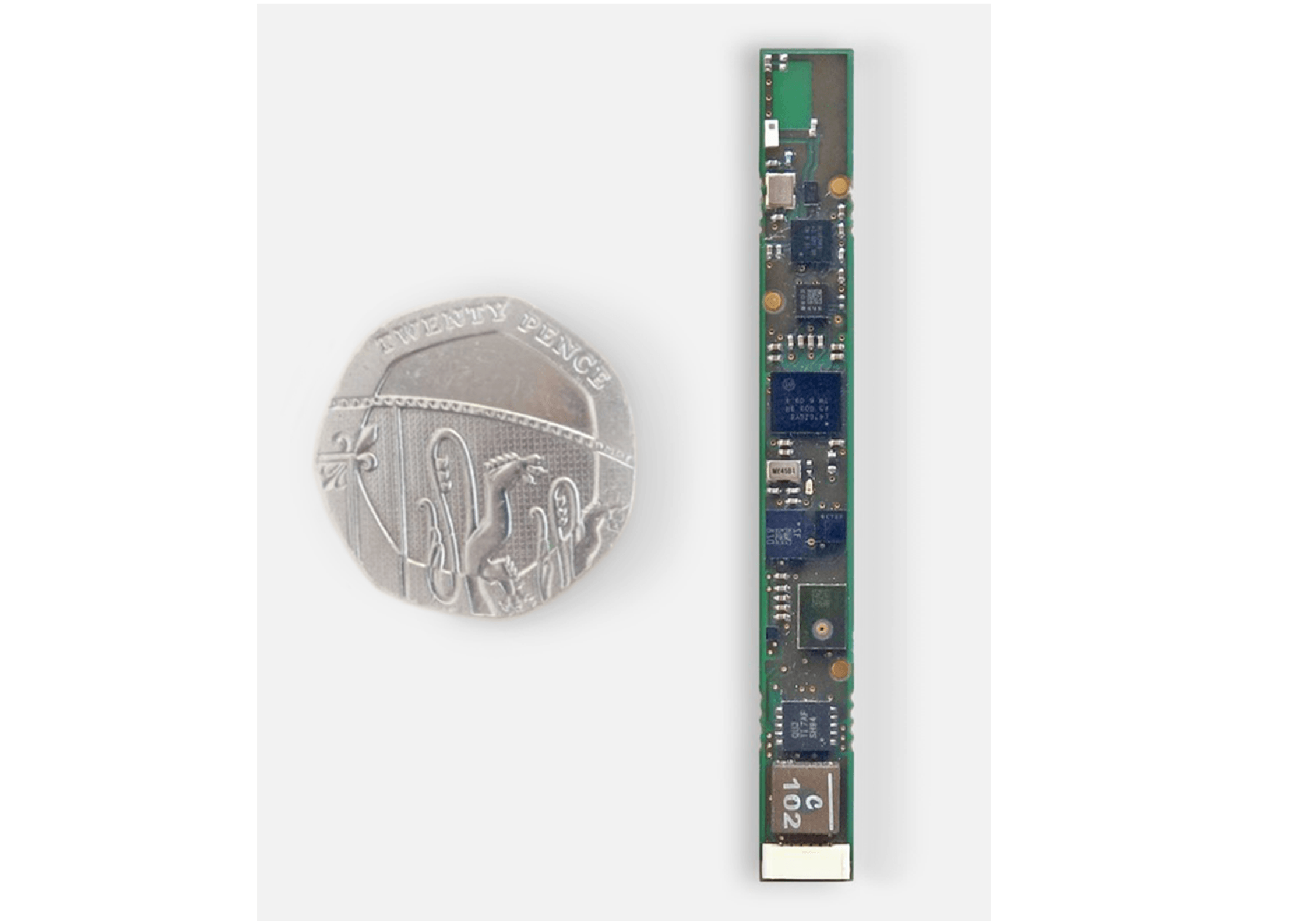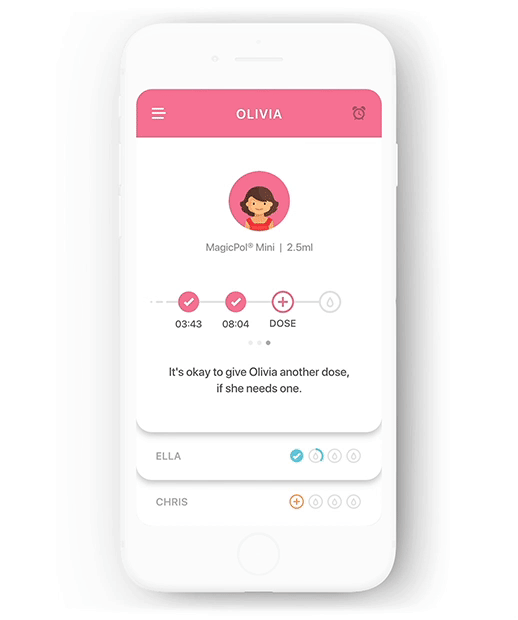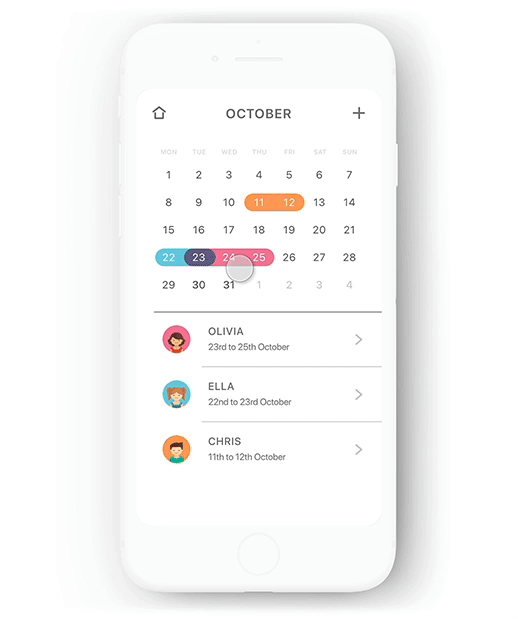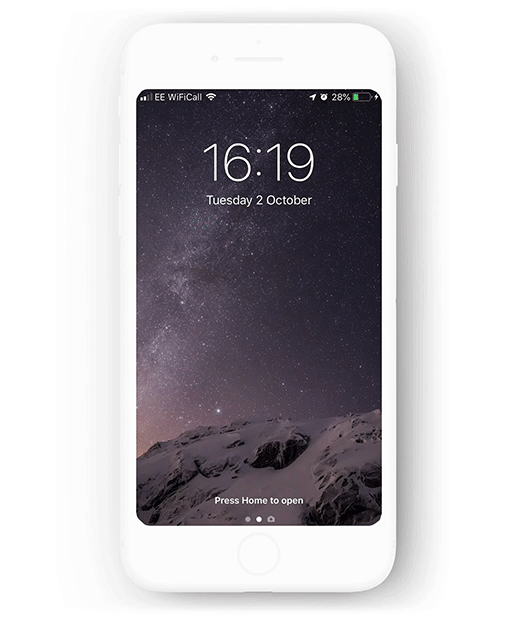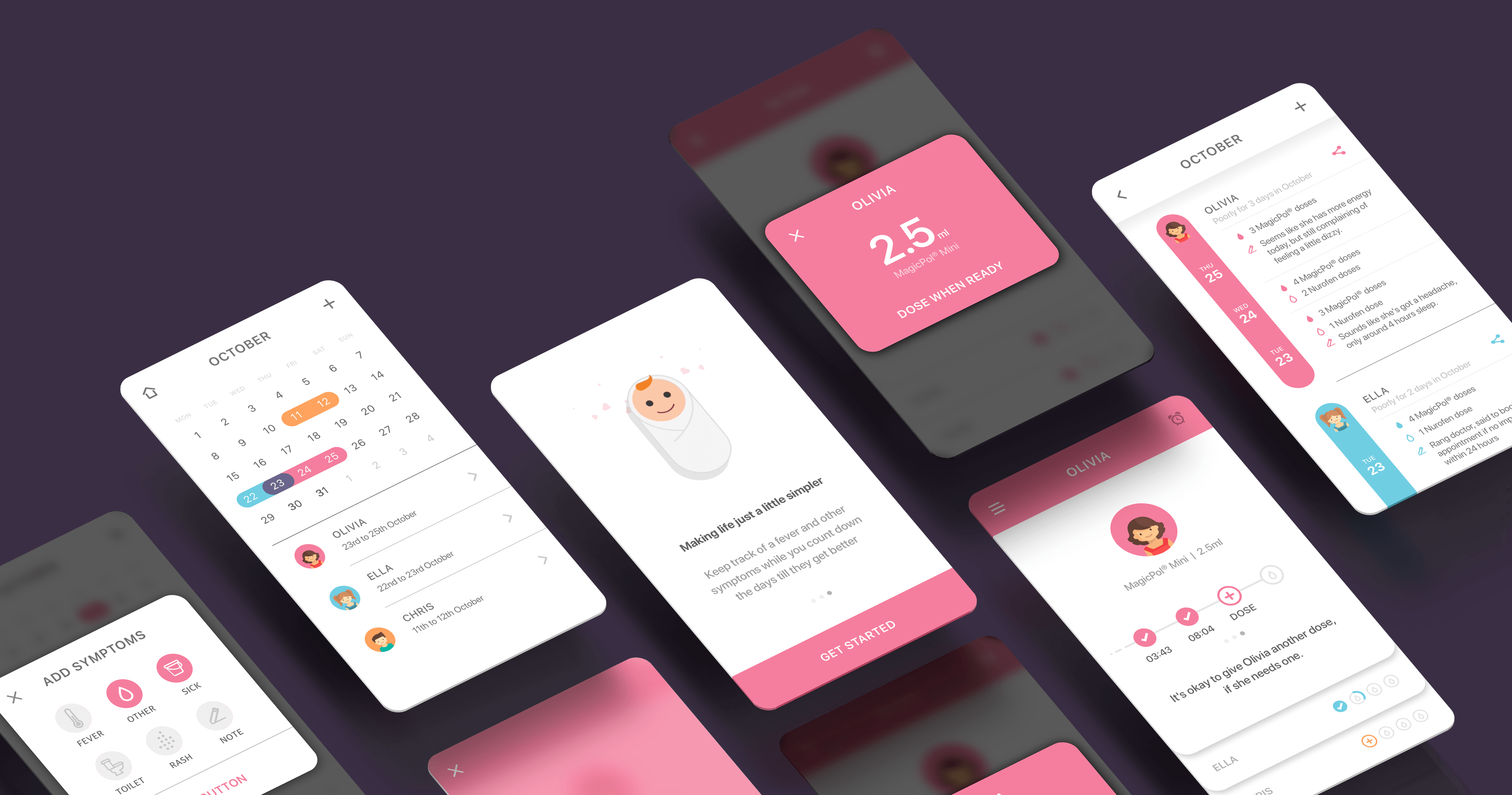Automatically tracking children’s medication
Challenge
Supporting parents with their children’s medication management.
Approach
Working with parents, we explored the reality and challenges of administering over-the-counter oral medication to children. We identified pain points and focused on medical device solutions that didn’t require changes to behavior or existing hardware. We developed a tiny, low-cost sensing solution that automatically tracks when and how much drug has been administered. An accompanying app presents the key information to the user at a glance.
Outcome
Using our medical device development expertise, we delivered a simple, intuitive, award-winning medication tracker that enhances the user experience and helps avoid medication errors. A connected syringe sends data to a smartphone app and presents parents with information about dosage, frequency and time to the next dose. The working prototype hardware and iOS application were delivered in 5 weeks.